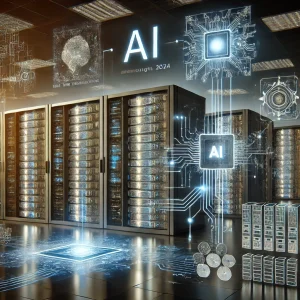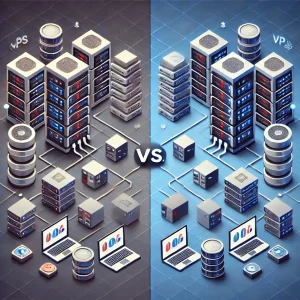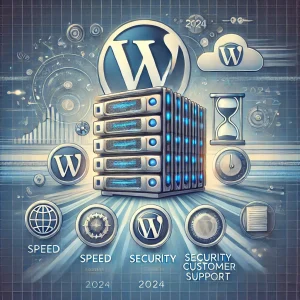Setting up a website on a hosting server is a critical step in establishing an online presence for your business, personal brand, or any other online venture. This guide will walk you through the entire process, from choosing the right hosting service to configuring your website and making it live for the world to see.
1. Choosing the Right Hosting Provider
The first step in setting up a website on a hosting server is selecting a reliable hosting provider. There are several factors to consider when making this choice:
- Uptime Guarantee: Look for a provider that offers at least a 99.9% uptime guarantee to ensure your website is accessible at all times.
- Customer Support: Ensure the provider offers 24/7 customer support through various channels like chat, email, and phone.
- Scalability: Choose a hosting plan that allows for easy upgrades as your website grows.
- Security Features: Look for features like SSL certificates, DDoS protection, and regular backups.
- Cost: Compare pricing plans to find one that fits your budget without compromising on essential features.
Some popular hosting providers include Bluehost, SiteGround, HostGator, and DreamHost.
2. Selecting a Hosting Plan
Once you have chosen a hosting provider, you need to select a hosting plan. The common types of hosting plans include:
- Shared Hosting: Ideal for beginners and small websites. Multiple websites share the same server resources, making it cost-effective.
- VPS Hosting: Virtual Private Server hosting offers more resources and better performance by partitioning a physical server into virtual servers.
- Dedicated Hosting: Provides an entire server for your website, ensuring maximum performance and control. Suitable for large websites with high traffic.
- Cloud Hosting: Uses multiple servers to host your website, offering scalability and reliability. It’s great for websites with fluctuating traffic.
- Managed Hosting: The hosting provider handles server management tasks like updates, backups, and security, allowing you to focus on your website.
Selecting the right plan is crucial for successfully setting up a website on a hosting server.
3. Registering a Domain Name
Your domain name is your website’s address on the internet. Here’s how to choose and register a domain name:
- Choosing a Domain Name: Keep it short, memorable, and relevant to your brand. Avoid using numbers or hyphens as they can be confusing.
- Checking Availability: Use the hosting provider’s domain registration tool to check if your desired domain name is available.
- Registering the Domain: Once you’ve found an available domain, follow the registration process on your hosting provider’s website. This typically involves providing your contact information and payment details.
Registering a domain is a critical step in setting up a website on a hosting server.
4. Setting Up Your Hosting Account
After choosing your hosting plan and registering your domain name, you need to set up your hosting account:
- Creating an Account: Sign up on your hosting provider’s website, providing your personal and payment information.
- Configuring Your Account: Once your account is created, log in to the hosting control panel (often called cPanel or a similar interface) and follow the setup wizard to configure your hosting environment.
Properly setting up your hosting account is essential for setting up a website on a hosting server.
5. Installing a Content Management System (CMS)
A Content Management System (CMS) simplifies website management. WordPress is the most popular CMS, but other options include Joomla, Drupal, and Magento. Here’s how to install WordPress:
- Accessing the Control Panel: Log in to your hosting account’s control panel.
- Using One-Click Installers: Most hosting providers offer one-click installers for popular CMSs. Look for the WordPress installer and follow the prompts to install it.
- Manual Installation: If a one-click installer isn’t available, download WordPress from the official website, upload the files to your server via FTP, and run the installation script.
Installing a CMS is a vital step in setting up a website on a hosting server.
6. Configuring Your Website
After installing your CMS, you need to configure your website:
- Choosing a Theme: Select a theme that aligns with your brand and website’s purpose. You can find free and premium themes in the WordPress theme directory or third-party websites.
- Installing Plugins: Plugins add functionality to your website. Essential plugins include SEO tools, security plugins, and contact forms. Popular options are Yoast SEO, Wordfence Security, and Contact Form 7.
- Customizing Settings: Navigate to the CMS settings to configure options like site title, tagline, and permalink structure.
Configuring your website is a key part of setting up a website on a hosting server.
7. Creating Content
Content is the heart of your website. Here’s how to get started:
- Creating Pages and Posts: Use your CMS to create essential pages like Home, About, Services, and Contact. Start adding blog posts or other content relevant to your audience.
- Using Media: Upload images, videos, and other media to enhance your content. Optimize media files for faster loading times.
- Formatting and Layout: Use the CMS’s editor to format your content. Ensure your text is readable with appropriate headings, paragraphs, and bullet points.
Creating quality content is fundamental when setting up a website on a hosting server.
8. Optimizing for Search Engines
Search Engine Optimization (SEO) is crucial for driving traffic to your website. Here are some basic SEO practices:
- Keyword Research: Identify keywords relevant to your content and audience. Use tools like Google Keyword Planner or Ahrefs.
- On-Page SEO: Optimize page titles, meta descriptions, headings, and content with your target keywords. Use SEO plugins to assist with this.
- Creating Quality Content: Focus on creating valuable, high-quality content that answers your audience’s questions and needs.
- Building Backlinks: Earn backlinks from reputable websites to improve your website’s authority and ranking.
SEO optimization is essential when setting up a website on a hosting server.
9. Ensuring Website Security
Website security is paramount to protect your data and users. Here’s how to secure your website:
- SSL Certificate: Ensure your website uses HTTPS by installing an SSL certificate. Many hosting providers offer free SSL certificates.
- Regular Backups: Schedule regular backups of your website to avoid data loss in case of an emergency.
- Security Plugins: Install security plugins to protect against malware and hacking attempts.
- Updating Software: Keep your CMS, themes, and plugins up to date to prevent security vulnerabilities.
Ensuring website security is crucial when setting up a website on a hosting server.
10. Launching Your Website
Once your website is configured and content is created, it’s time to launch:
- Testing: Test your website on different devices and browsers to ensure it works correctly. Check for broken links and optimize loading times.
- Announcing the Launch: Use social media, email newsletters, and other marketing channels to announce your website’s launch.
- Monitoring Performance: Use tools like Google Analytics to monitor your website’s performance and make necessary adjustments.
Launching your website is the final step in setting up a website on a hosting server.
Conclusion
Setting up a website on a hosting server involves several steps, from choosing the right hosting provider to launching your site. By following this comprehensive guide, you can create a professional and secure website that meets your needs and reaches your audience effectively. Remember to keep your website updated and continuously optimize it for performance and security to ensure long-term success.
By meticulously following these steps, setting up a website on a hosting server becomes a manageable and rewarding task.