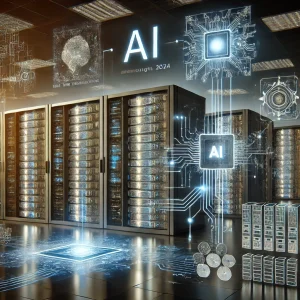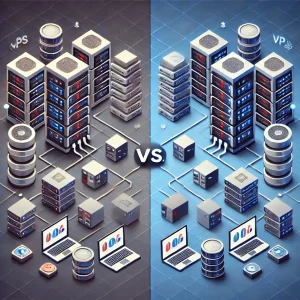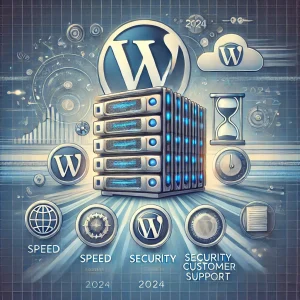As businesses grow, their digital infrastructures need to scale to accommodate increased traffic, data storage, and processing demands. Scaling Your Server effectively ensures seamless performance and user experience even under heavy loads. This blog will explore different strategies for Scaling Your Server, the importance of monitoring and maintenance, and best practices to ensure efficient and cost-effective scaling.
Understanding Scaling Your Server
Scaling Your Server involves adjusting your server resources to handle varying levels of demand. There are two primary types of scaling:
- Vertical Scaling (Scaling Up):
- Definition: Vertical scaling involves adding more power (CPU, RAM) to an existing server.
- Pros: Easy to implement; no need to change application architecture.
- Cons: Limited by hardware capacity; can become expensive.
- Horizontal Scaling (Scaling Out):
- Definition: Horizontal scaling involves adding more servers to handle increased load.
- Pros: Can handle much larger loads; offers redundancy and fault tolerance.
- Cons: More complex to implement; requires changes to application architecture.
Strategies for Scaling Your Server
- Load Balancing:
- Function: Distributes incoming network traffic across multiple servers.
- Benefits: Ensures no single server is overwhelmed; improves reliability and availability.
- Tools: NGINX, HAProxy, AWS Elastic Load Balancing.
- Clustering:
- Function: Connects multiple servers to work together as a single system.
- Benefits: Enhances performance and provides high availability; allows seamless addition of new nodes.
- Tools: Kubernetes, Apache Mesos, Docker Swarm.
- Auto-scaling:
- Function: Automatically adjusts the number of active servers based on current demand.
- Benefits: Ensures optimal resource usage; cost-effective as it scales resources up or down based on needs.
- Tools: AWS Auto Scaling, Google Cloud Auto-scaling, Azure Virtual Machine Scale Sets.
- Content Delivery Networks (CDNs):
- Function: Distributes content across multiple servers globally.
- Benefits: Reduces latency by serving content from the nearest server to the user; offloads traffic from the origin server.
- Providers: Cloudflare, Akamai, Amazon CloudFront.
- Database Scaling:
- Vertical Scaling: Upgrading database server resources (CPU, RAM).
- Horizontal Scaling: Sharding or partitioning databases to distribute load across multiple servers.
- Tools: MongoDB Sharding, Amazon RDS, Google Cloud Spanner.
Monitoring and Maintenance in Scaling Your Server
Effective Scaling Your Server isn’t just about adding resources; it also involves continuous monitoring and maintenance to ensure optimal performance.
- Performance Monitoring:
- Importance: Helps identify bottlenecks and plan for scaling needs.
- Tools: New Relic, Datadog, Nagios.
- Resource Management:
- CPU and Memory Usage: Monitor to prevent overutilization or underutilization.
- Storage Management: Ensure sufficient storage is available; implement efficient data storage strategies.
- Security Considerations:
- Firewalls and DDoS Protection: Ensure robust security measures are in place.
- Regular Updates: Keep all software and firmware up to date to protect against vulnerabilities.
- Backup and Recovery:
- Regular Backups: Implement automated backups to protect data.
- Disaster Recovery Plan: Have a plan in place to restore services quickly in case of failure.
Best Practices for Efficient Scaling Your Server
- Plan for Growth:
- Capacity Planning: Estimate future growth and plan server resources accordingly.
- Scalability Testing: Regularly test your system’s ability to scale under different scenarios.
- Optimize Applications:
- Code Optimization: Ensure your code is efficient and optimized for performance.
- Caching Mechanisms: Implement caching strategies to reduce server load.
- Use Microservices Architecture:
- Definition: Break down applications into smaller, independent services.
- Benefits: Easier to scale individual components; improves fault isolation and agility.
- Implement CI/CD Pipelines:
- Continuous Integration (CI): Regularly integrate code changes to detect issues early.
- Continuous Deployment (CD): Automate deployment processes to ensure quick and reliable releases.
- Leverage Cloud Services:
- Scalability: Cloud providers offer scalable infrastructure that can grow with your needs.
- Cost Management: Pay-as-you-go models allow for cost-effective resource management.
Case Study: Scaling Your Server for an E-commerce Platform
Let’s consider a practical example of Scaling Your Server for an e-commerce platform to handle increased traffic during a major sale event.
- Initial Setup:
- Single server setup with adequate resources for regular traffic.
- Vertical Scaling:
- Upgraded server CPU and RAM to handle initial traffic surge.
- Implemented performance monitoring to track resource utilization.
- Horizontal Scaling:
- Added multiple servers with load balancing to distribute traffic evenly.
- Implemented database sharding to handle increased transactions.
- Auto-scaling and CDNs:
- Enabled auto-scaling to add/remove servers based on real-time demand.
- Used a CDN to serve static content, reducing load on origin servers.
- Continuous Monitoring and Optimization:
- Regular performance checks and resource management to ensure smooth operation.
- Optimized application code and implemented caching for frequently accessed data.
- Security and Backup:
- Ensured robust security measures to protect against potential threats.
- Implemented automated backups and a disaster recovery plan.
Conclusion
Scaling Your Server is a critical aspect of managing a growing digital infrastructure. By understanding the different scaling strategies, continuously monitoring performance, and following best practices, you can ensure that your servers are prepared to handle increasing demands efficiently and cost-effectively. Whether you’re dealing with a sudden traffic surge or planning for long-term growth, effective Scaling Your Server will help maintain a seamless user experience and keep your business running smoothly.