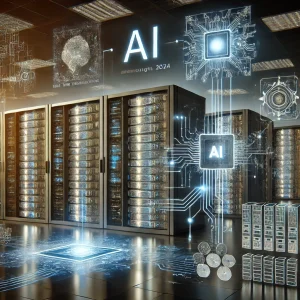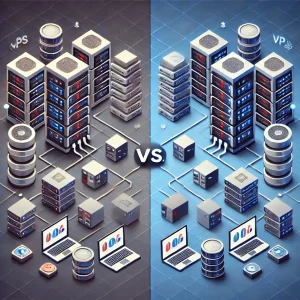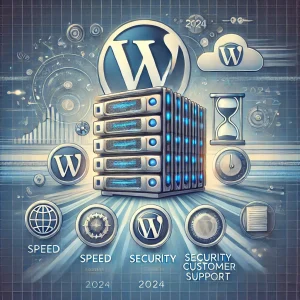In today’s digital age, optimizing server performance is crucial for businesses to ensure seamless operations and user satisfaction. Server performance directly impacts website speed, application responsiveness, and overall user experience. This blog will delve into various strategies and best practices for optimizing server performance, covering hardware upgrades, software optimization, network improvements, and monitoring techniques.
1. Understanding Server Performance
Optimizing server performance involves enhancing various aspects such as CPU usage, memory consumption, disk I/O, network throughput, and response times. Server performance is a measure of how efficiently a server can process requests and deliver responses.
Key Performance Indicators (KPIs)
- CPU Utilization: The percentage of CPU capacity being used. High CPU utilization can lead to slow response times.
- Memory Usage: The amount of RAM being used by applications and processes. Insufficient memory can cause paging and swapping, degrading performance.
- Disk I/O: The rate at which data is read from and written to the disk. High disk I/O can lead to bottlenecks.
- Network Throughput: The rate of data transfer over the network. Network congestion can slow down data transmission.
- Response Time: The time taken for the server to respond to requests. High response times can affect user experience.
2. Hardware Upgrades
Upgrade CPU
One of the most effective ways of optimizing server performance is by upgrading to a more powerful CPU or adding more CPU cores. Modern CPUs with higher clock speeds and more cores can handle more simultaneous processes, reducing response times.
Increase RAM
Another vital aspect of optimizing server performance is adding more RAM. This allows the server to handle more data in memory, reducing the need for paging and swapping. This can drastically improve application performance, especially for memory-intensive tasks.
Use SSDs
Replacing traditional hard drives with Solid State Drives (SSDs) is a critical step in optimizing server performance. SSDs have faster read/write speeds, which can reduce data access times and improve overall server responsiveness.
Network Interface Cards (NICs)
Upgrading to high-speed NICs (such as 10GbE) can enhance network throughput, reducing latency and improving data transfer rates, which is essential for optimizing server performance.
3. Software Optimization
Operating System (OS) Tuning
Optimizing server performance also involves tuning the server’s operating system settings. This includes:
- Adjusting TCP/IP settings to enhance network performance.
- Optimizing disk cache settings to improve disk I/O.
- Tuning memory management settings to reduce paging.
Application Optimization
Optimizing server performance through application optimization involves:
- Configuring application settings for optimal performance.
- Using efficient algorithms and data structures.
- Minimizing resource-intensive operations.
- Caching frequently accessed data to reduce database queries.
Database Optimization
Databases are often a critical component of server applications. Optimizing server performance involves:
- Indexing frequently queried columns to speed up data retrieval.
- Partitioning large tables to improve query performance.
- Optimizing query execution plans to reduce execution times.
- Regularly updating statistics to ensure optimal query planning.
Load Balancing
Implementing load balancing is another effective strategy for optimizing server performance. It distributes incoming traffic across multiple servers, preventing any single server from becoming a bottleneck and ensuring that resources are utilized efficiently.
4. Network Improvements
Optimize Network Configuration
Configuring network settings to reduce latency and improve throughput is crucial for optimizing server performance. This includes:
- Adjusting MTU (Maximum Transmission Unit) settings to optimize packet size.
- Enabling Jumbo Frames for larger packet sizes on high-speed networks.
- Optimizing routing protocols to ensure efficient data paths.
Use Content Delivery Networks (CDNs)
CDNs distribute content across multiple servers worldwide, reducing the load on the origin server and improving response times for users. By caching content closer to end-users, CDNs can significantly enhance optimizing server performance.
Implementing Quality of Service (QoS)
QoS settings prioritize critical traffic, ensuring that essential services receive the necessary bandwidth. This can prevent congestion and improve the performance of important applications, thus optimizing server performance.
5. Monitoring and Maintenance
Monitoring Tools
Using monitoring tools to track server performance is crucial for identifying and resolving issues. Key tools include:
- Performance Monitoring: Tools like Nagios, Zabbix, and Prometheus can monitor CPU, memory, disk, and network usage, aiding in optimizing server performance.
- Application Performance Monitoring (APM): Tools like New Relic, Dynatrace, and AppDynamics can provide insights into application performance, which is vital for optimizing server performance.
- Log Monitoring: Tools like Splunk and ELK Stack can analyze server logs to identify issues that affect optimizing server performance.
Regular Maintenance
Performing regular maintenance can prevent performance degradation over time, which is essential for optimizing server performance. Key maintenance tasks include:
- Applying software updates and patches to fix bugs and security vulnerabilities.
- Cleaning up disk space by removing unnecessary files and logs.
- Defragmenting disks to optimize file storage.
- Regularly rebooting servers to clear memory and reset processes.
6. Advanced Techniques
Virtualization and Containerization
Using virtualization and containerization can improve resource utilization and performance, key aspects of optimizing server performance. Tools like VMware, KVM, Docker, and Kubernetes enable efficient resource allocation and scaling.
Implementing Auto-scaling
Auto-scaling dynamically adjusts server resources based on demand. By automatically adding or removing servers in response to traffic patterns, auto-scaling ensures optimal performance and cost-efficiency, which is crucial for optimizing server performance.
Serverless Architecture
Adopting a serverless architecture can optimize performance by automatically managing infrastructure. Serverless platforms like AWS Lambda and Azure Functions handle scaling and resource allocation, allowing developers to focus on code, contributing to optimizing server performance.
7. Security Considerations
Implementing Security Best Practices
Ensuring server security is essential for maintaining performance. Security breaches can consume server resources and degrade performance. Key security practices for optimizing server performance include:
- Regularly updating software to patch vulnerabilities.
- Using firewalls and intrusion detection systems to protect against attacks.
- Implementing access controls to restrict unauthorized access.
- Monitoring for suspicious activity to detect and mitigate threats.
Performance Testing and Benchmarking
Regularly testing and benchmarking server performance can identify areas for improvement. Tools like Apache JMeter, Gatling, and Locust can simulate traffic and measure performance under various conditions, aiding in optimizing server performance.
Conclusion
Optimizing server performance is a multifaceted process that involves hardware upgrades, software optimization, network improvements, and ongoing monitoring. By implementing these strategies, businesses can ensure that their servers operate efficiently, providing fast and reliable services to users. Regular maintenance and performance testing are crucial for sustaining optimal performance and addressing emerging challenges. With a proactive approach to optimizing server performance, organizations can enhance user experience, improve operational efficiency, and achieve their business goals.