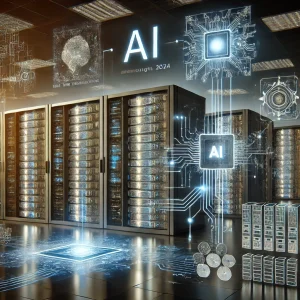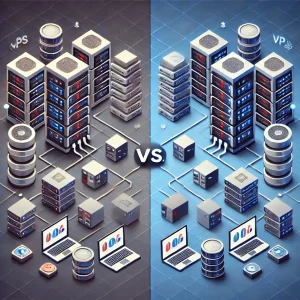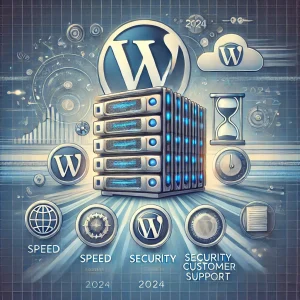In today’s digital age, server management tools are essential for maintaining the health, security, and performance of servers that power websites, applications, and services. This introduction to server management tools provides a comprehensive overview, covering their importance, key features, types, and popular tools available in the market.
Importance of Server Management Tools
Understanding the importance of server management tools is crucial for several reasons:
- Uptime and Reliability: Ensuring that servers are up and running 24/7 is critical for businesses, especially those that rely on online services. Server management tools help in monitoring server health and proactively addressing potential issues before they lead to downtime.
- Performance Optimization: These tools help in monitoring server performance metrics such as CPU usage, memory consumption, and disk I/O. By analyzing these metrics, administrators can optimize server performance and allocate resources efficiently.
- Security: Server management tools provide security features such as vulnerability scanning, intrusion detection, and patch management. These features help in safeguarding servers against cyber threats and ensuring compliance with security standards.
- Automation: Automating routine tasks such as backups, updates, and patching saves time and reduces the risk of human error. Server management tools provide automation capabilities that streamline these processes.
- Centralized Management: Managing multiple servers manually can be challenging. Server management tools offer centralized dashboards that provide a unified view of all servers, making it easier to manage and monitor them.
Key Features of Server Management Tools
Server management tools come with a variety of features that help administrators manage servers efficiently. Some of the key features include:
- Monitoring and Alerts: Continuous monitoring of server metrics and sending alerts when predefined thresholds are crossed.
- Resource Management: Tools to manage CPU, memory, storage, and network resources.
- Automation: Automation of routine tasks such as backups, updates, and script execution.
- Security Management: Features for vulnerability scanning, intrusion detection, and compliance management.
- Backup and Recovery: Automated backup solutions and disaster recovery plans.
- Configuration Management: Tools to manage and track changes in server configurations.
- Reporting and Analytics: Detailed reports and analytics for performance, security, and resource usage.
Types of Server Management Tools
Server management tools can be categorized based on their functionalities and deployment models. Some common types include:
Monitoring Tools
These tools focus on monitoring server performance and health metrics. Examples include Nagios, Zabbix, and SolarWinds.
Configuration Management Tools
These tools help in managing server configurations and automating configuration changes. Examples include Ansible, Puppet, and Chef.
Automation Tools
These tools automate routine server management tasks such as backups, updates, and patching. Examples include Jenkins and SaltStack.
Security Tools
These tools provide features for vulnerability scanning, intrusion detection, and compliance management. Examples include Nessus and Qualys.
Backup and Recovery Tools
These tools provide automated backup solutions and disaster recovery plans. Examples include Veeam and Acronis.
All-in-One Tools
Comprehensive tools that provide a wide range of server management functionalities. Examples include Microsoft System Center and Red Hat Satellite.
Popular Server Management Tools
Nagios
Nagios is an open-source monitoring tool that provides comprehensive monitoring and alerting for servers, applications, and networks. It offers a wide range of plugins and has a large community of users. Key features include:
- Real-time monitoring of server metrics.
- Customizable alerting and notification system.
- Comprehensive reporting and visualization tools.
- Extensible with plugins and add-ons.
Zabbix
Zabbix is another open-source monitoring tool that offers robust monitoring capabilities for servers and applications. It provides a centralized dashboard for managing and monitoring multiple servers. Key features include:
- Real-time monitoring of server performance metrics.
- Advanced alerting and notification system.
- Customizable dashboards and reports.
- Integration with other tools and systems.
Ansible
Ansible is an open-source configuration management and automation tool that helps in managing server configurations and automating tasks. It uses a simple, human-readable language for configuration management. Key features include:
- Agentless architecture, reducing the overhead on servers.
- Simple and easy-to-learn configuration language (YAML).
- Extensive library of modules for managing various server tasks.
- Integration with other tools and systems.
Puppet
Puppet is a configuration management tool that automates the management of server configurations. It uses a declarative language for defining server configurations. Key features include:
- Centralized management of server configurations.
- Automation of configuration changes and updates.
- Comprehensive reporting and analytics.
- Integration with other tools and systems.
Jenkins
Jenkins is an open-source automation tool that is widely used for continuous integration and continuous delivery (CI/CD). It helps in automating routine tasks such as backups, updates, and deployments. Key features include:
- Extensible with plugins for various tasks.
- Easy integration with other tools and systems.
- Powerful build and deployment automation capabilities.
- Robust community support and documentation.
SolarWinds
SolarWinds is a comprehensive server management tool that offers a wide range of monitoring and management capabilities. It provides a centralized dashboard for managing multiple servers and applications. Key features include:
- Real-time monitoring of server performance metrics.
- Advanced alerting and notification system.
- Comprehensive reporting and analytics.
- Integration with other tools and systems.
Veeam
Veeam is a popular backup and recovery tool that provides automated backup solutions and disaster recovery plans. It is widely used for protecting virtualized environments. Key features include:
- Automated backup and recovery solutions.
- Comprehensive reporting and analytics.
- Integration with various virtualization platforms.
- Robust security and compliance features.
Choosing the Right Server Management Tool
When choosing a server management tool, it is essential to consider the specific needs and requirements of your organization. Some factors to consider include:
- Scalability: Ensure that the tool can scale to manage the number of servers and applications in your environment.
- Ease of Use: Choose a tool with an intuitive interface and easy-to-learn configuration language.
- Integration: Ensure that the tool can integrate with other tools and systems in your environment.
- Community and Support: Consider the availability of community support and documentation.
- Cost: Evaluate the cost of the tool, including licensing fees, maintenance costs, and any additional costs for plugins or add-ons.
Conclusion
In conclusion, this introduction to server management tools highlights their essential role in maintaining the health, security, and performance of servers in today’s digital landscape. These tools provide administrators with the capabilities to monitor, manage, and optimize servers, ensuring that they operate efficiently and effectively. By understanding the importance, key features, and types of server management tools, organizations can make informed decisions about which tools to use to manage their server environments.
Popular tools such as Nagios, Zabbix, Ansible, Puppet, Jenkins, SolarWinds, and Veeam offer a wide range of functionalities to meet various server management needs. When choosing a server management tool, it is essential to consider factors such as scalability, ease of use, integration, community support, and cost to ensure that the tool meets the specific needs of your organization. This comprehensive introduction to server management tools serves as a guide to help organizations navigate the complex landscape of server management.