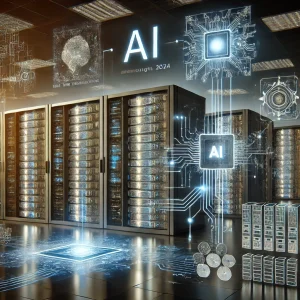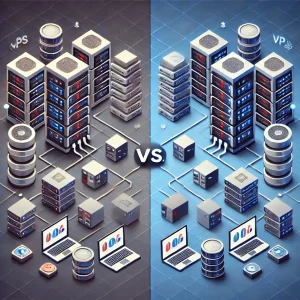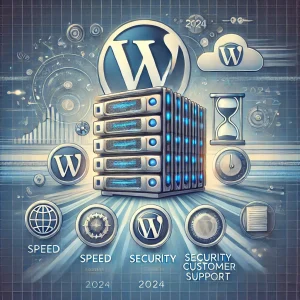In today’s digital age, a robust Content Management System (CMS) is essential for creating, managing, and optimizing digital content. Whether you’re a small business owner, a blogger, or a large corporation, choosing the right CMS can significantly impact your online presence and operational efficiency. This guide will be comparing Content Management Systems (CMS) by highlighting their features, pros, cons, and ideal use cases.
1. WordPress
Overview: When comparing Content Management Systems (CMS), WordPress stands out as the world’s most popular CMS, powering over 40% of all websites. It’s known for its user-friendly interface, extensive plugin ecosystem, and strong community support.
Features:
- Ease of Use: Intuitive dashboard for content creation and management.
- Plugins: Over 58,000 plugins for various functionalities.
- Themes: Thousands of free and premium themes for customization.
- SEO: Built-in SEO features and plugins like Yoast SEO.
- Community Support: Extensive documentation, forums, and tutorials.
Pros:
- Highly customizable and flexible.
- Large community and extensive support resources.
- Regular updates and security patches.
- Wide range of plugins and themes.
Cons:
- Can be vulnerable to security issues if not maintained properly.
- Performance can be impacted by too many plugins.
- Requires some technical knowledge for advanced customization.
Ideal For:
- Bloggers, small to medium-sized businesses, and anyone looking for a flexible, user-friendly CMS.
2. Joomla
Overview: Joomla is another option when comparing Content Management Systems (CMS). It is an open-source CMS that offers a good balance between user-friendliness and customization. It’s particularly popular for its multilingual capabilities and strong content management features.
Features:
- Multilingual Support: Built-in language management for multilingual websites.
- User Management: Advanced user management and access control.
- Templates: Numerous templates for design flexibility.
- Extensions: Over 8,000 extensions for additional functionality.
Pros:
- Robust user and content management.
- Strong community support and documentation.
- Good for complex websites with varied content types.
Cons:
- Steeper learning curve compared to WordPress.
- Fewer themes and extensions available.
- Requires more technical expertise for customization.
Ideal For:
- Medium to large-sized businesses, e-commerce sites, and multilingual websites.
3. Drupal
Overview: Drupal is a powerful CMS known for its flexibility and scalability, making it a significant contender when comparing Content Management Systems (CMS). It’s highly customizable and suitable for complex, large-scale websites.
Features:
- Flexibility: Highly customizable with numerous modules.
- Scalability: Can handle large amounts of data and traffic.
- Security: Strong security features and regular updates.
- Community: Active community and extensive documentation.
Pros:
- Highly scalable and flexible.
- Robust security features.
- Suitable for complex and high-traffic websites.
Cons:
- Steep learning curve, especially for beginners.
- Requires significant technical expertise.
- Smaller community compared to WordPress.
Ideal For:
- Large enterprises, government websites, and complex, high-traffic websites.
4. Wix
Overview: Wix is a cloud-based website builder that offers a simple, drag-and-drop interface. When comparing Content Management Systems (CMS), Wix is ideal for users who want to create a website quickly without any technical skills.
Features:
- Drag-and-Drop Builder: Easy-to-use interface for building websites.
- Templates: Hundreds of designer-made templates.
- App Market: Various apps to extend website functionality.
- Hosting: Includes hosting and domain services.
Pros:
- Extremely user-friendly with no coding required.
- Integrated hosting and domain services.
- Regular updates and new features.
Cons:
- Limited customization options compared to open-source CMS.
- Less control over SEO and website performance.
- Can become expensive with premium plans.
Ideal For:
- Small businesses, freelancers, and individuals looking for a quick and easy website solution.
5. Squarespace
Overview: Squarespace is known for its beautiful design templates and ease of use. When comparing Content Management Systems (CMS), Squarespace stands out as an all-in-one platform that offers website building, hosting, and e-commerce functionalities.
Features:
- Design: High-quality, customizable templates.
- E-commerce: Built-in e-commerce capabilities.
- SEO: Basic SEO tools integrated.
- Analytics: Comprehensive analytics and reporting tools.
Pros:
- Stunning design templates.
- Easy to use with no coding required.
- Integrated e-commerce and analytics.
Cons:
- Limited flexibility compared to open-source CMS.
- More expensive than other options.
- Less control over advanced SEO settings.
Ideal For:
- Creative professionals, small to medium-sized e-commerce businesses, and those prioritizing design aesthetics.
6. Shopify
Overview: Shopify is a leading e-commerce platform designed specifically for online stores and retail point-of-sale systems. When comparing Content Management Systems (CMS) for e-commerce, Shopify is known for its ease of use and comprehensive e-commerce features.
Features:
- E-commerce Tools: Extensive e-commerce tools and features.
- Payment Gateway: Integrated payment gateway and support for multiple payment options.
- Themes: Professional themes optimized for e-commerce.
- Apps: Over 4,000 apps to extend functionality.
Pros:
- Comprehensive e-commerce features.
- Easy to set up and manage.
- Secure and reliable.
Cons:
- Monthly subscription fees can be high.
- Limited customization compared to open-source platforms.
- Transaction fees unless using Shopify Payments.
Ideal For:
- Online retailers, small to medium-sized businesses, and anyone looking to start an e-commerce store quickly.
Conclusion
When comparing Content Management Systems (CMS), the right choice depends on your specific needs, technical expertise, and budget. WordPress stands out for its flexibility and extensive plugin ecosystem, making it suitable for a wide range of websites. Joomla and Drupal are excellent choices for more complex and large-scale websites, offering advanced features and customization options. Wix and Squarespace are ideal for users who prioritize ease of use and design aesthetics, while Shopify is the go-to platform for dedicated e-commerce sites.
Before making a decision, it’s essential to consider your website’s requirements, growth potential, and the level of control you need over customization and SEO. Each CMS has its strengths and weaknesses, so understanding these can help you make an informed choice that aligns with your goals and resources.